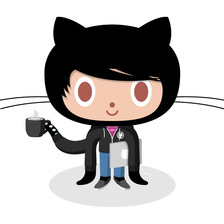This took me a while to figure out, but I finally did it!
Let's say you want to encapsulate data in backticks and apply a separate styling. For example, like what backticks do in Slack.
You can sort of do this in Outlook 2016 / Outlook 365.
- Open up an e-mail and compose whatever you want. Make sure you include some text between `
- Press Ctrl+h
- Put the following in the "Find what" field: ([`])(*)([`])
- Put the following in the "Replace with" field: `\2`
- Click "More >>"
- Check "Use wildcards"
- Put the cursor in the "Replace with" field and then click "Format" at the bottom.
- Select any style you would like.
- When you are ready to apply your change, click "Replace All"
Magic!