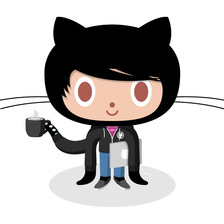I recently got into vinyl records by way of Taylor Swift. If you know me, you know I'm a huge Swifty.
Well, with the release of 1989 Taylor's Version, I decided to start collecting some of her records. I have most of the 1989 Taylor's Version variants.
But the challenge I ran into while listening to them on my turntable, is that I didn't know how to scrobble to Last.fm or ListenBrainz immediately. And, I've been scrobbling since 2006, so there is no way I want to give up on collecting what I listen to.
Well, I figured it out!
This only works on Android as far as I know, but you'll need:
First off, start by installing and then configuring Pano Scrobbler to send your listens to your Last.fm or ListenBrainz account. While in there, you can use Pano Scrolbber to send your listens from your favorite music app to Last.fm and/or Listenbrainz.
Next you'll want to install Shazam. You don't need to set up an account for Shazam, but I found it easy to set one up.
Now go to Shazam and press and hold the "listen" button. This will put Shazam into continuous mode, and Pano Scrobbler should pop up asking if you want to accept listens from Shazam. If it doesn't then we'll have to go into the Settings for Pano Scrobbler. If that is the case, click on your profile in the bottom right corner, and then the gear icon that says "Configure." Next you'll see a menu, click on "choose apps" under "scribble from."
Then the next time you listen to something with Shazam in listening mode, it will get scrobbled tp your Last.fm and/or ListenBrainz account.